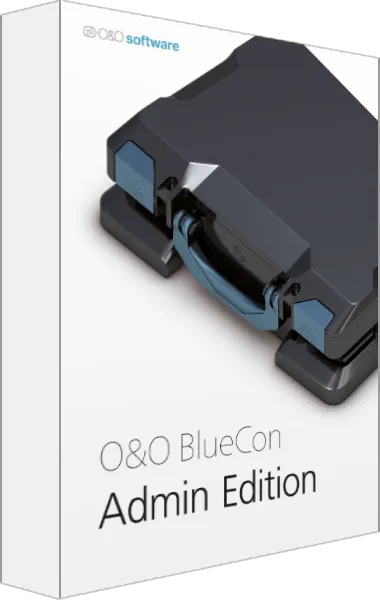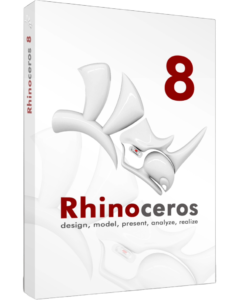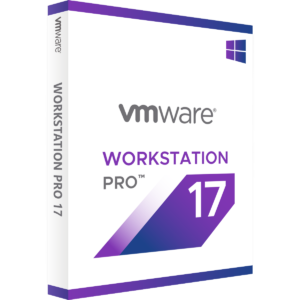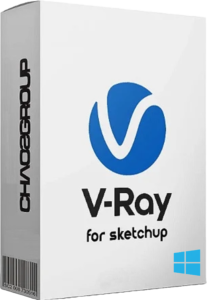功能簡介
With O&O BlueCon 19, a powerful collection of comprehensive tools is available to help get damaged Windows systems up and running again – now for use under the new Windows 11 operating system. This new version does everything from deactivating faulty drivers to resetting user passwords and reconstructing deleted data. O&O BlueCon 19 offers all the options that every administrator’s toolbox should never be without.

Start directly from the Windows Recovery Environment in the cloud
O&O BlueCon can be integrated into the Windows startup process, allowing it to also be started from the Windows Recovery Environment. All its integrated drives can be used as well, making O&O BlueCon the complete toolbox for emergencies, ready for use at any time!
O&O BlueCon can also be used in a virtual machine environment so that a Windows system located somewhere in the cloud can be easily booted and accessed completely.
This allows access not only to the Windows system, but to all its data as well.
The current version supports Windows 11, Windows 10, Windows 8.1 as well as Windows Server 2022, 2019, 2016, 2012 R2 and 2012. All integrated programs can be started directly from a USB stick or from a network environment via PXE boot.
O&O BlueCon Assistant provides quick access to the most important features
O&O BlueCon helps the administrator with both daily routine assignments and in case of emergency. Based on Windows PE, it offers a wide range of programs for repairing systems, troubleshooting, deleting and restoring data, resetting passwords, and much, much more. After starting, O&O BlueCon lists all its most important features. One click on the feature needed is enough to get it started and begin resolving any problem that arises.
Solutions to daily problems with O&O BlueCon
- Remove updates installed by Windows: O&O UpdateRemover
- Backing up and restoring data: O&O DiskImage
- Restoring accidentally deleted data: O&O DiskRecovery
- Driver problems and service issues: O&O DeviceManager
- Secure deletion of data volumes: O&O SafeErase
- Resetting passwords: O&O UserManager
- Partitioning hard disks: O&O PartitionManager
- Combat errors in the registry database: O&O RegEditor
- Advanced error detection: O&O EventViewer and O&O CheckDisk
- Locating and removing data: O&O FileExplorer
- Downloading additional tools: Integrated Firefox browser
- Download additional tools, integrated PowerShell
詳細資訊
支援語言
en_US:英文(美國)
系統需求
Microsoft Windows 8.1 (64-bit) 以上
版本細節
- O&O BlueCon 19.0.9022.0 Setup (x64)
- O&O Software Keygen 1.19 Keygen (x86)
※請注意自身系統版本位元是否符合程式※
x86 = 32位元
x64 = 64位元
32位元系統無法使用64位元程式
64位元系統可以使用32位元程式
安裝方法
- 執行O&O BlueCon 19.0.9022.0 en_US x64 Setup.msi並安裝
- 安裝後執行O&O Software Keygen 1.19 x86 Keygen.exe
- 選擇對應版本後點擊{Register}
- 完成