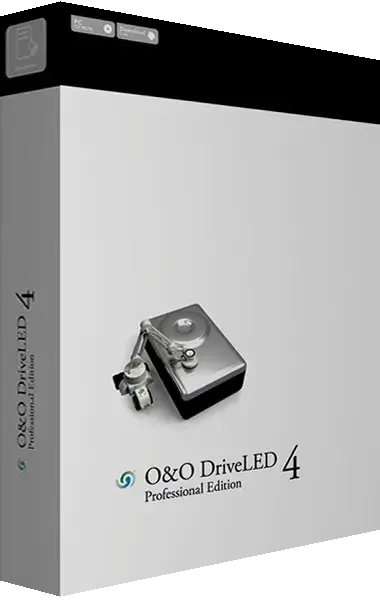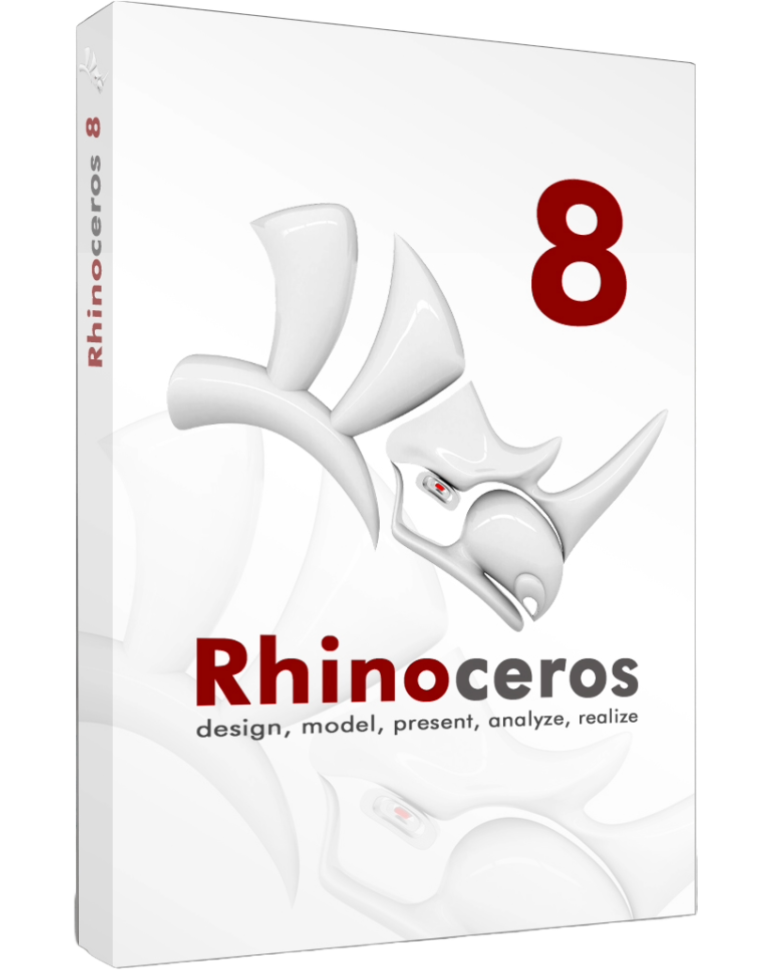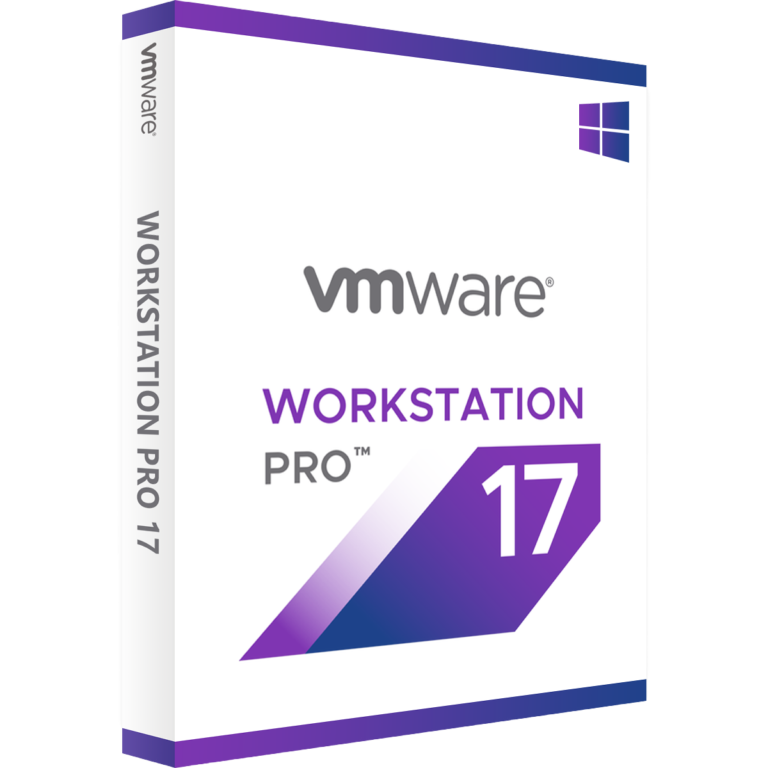功能簡介
Permanently monitors the status of your hard disks and warns you of any impending problems. With it, you’ll always have time to backup your data and so avoid losing any of it when exchanging a hard disk

Key Feaures
- Status reports
- Monitors network drives
- Redesigned user interface
- Support of SCSI-disk drives
- Supports all Windows-compatible disks
- Displays storage capacity for every drive
- Displays read/write access for logical volumes
- Automatic monitoring of all S.M.A.R.T. properties
- Also available in Workstation and Server Editions
- Warning of possible operational errors on all hard disk drives
Analyze the status of your drives
On the user interface of O&O DriveLED, each drive is symbolized by a colored lamp. Each of these LEDs will show you the latest status of any particular drive. Depending on the status, the LEDs will display a different color:
-
- Blue – no activity to report
- Green – reading access on the partition
- Red – data is being written on the partition
- Yellow – data is being simultaneously written and read
詳細資訊
支援語言
en_US:英文(美國)
系統需求
Microsoft Windows XP 以上
版本細節
- O&O DriveLED 4.1.57.0 Worktation Setup (x86)
- O&O DriveLED 4.1.57.0 Worktation Setup (x64)
- O&O DriveLED 4.1.57.0 Professional Setup (x86)
- O&O DriveLED 4.1.57.0 Professional Setup (x64)
- O&O DriveLED 4.1.57.0 Server Setup (x86)
- O&O DriveLED 4.1.57.0 Server Setup (x64)
- O&O Software Keygen 1.19 Keygen (x86)
※請注意自身系統版本位元是否符合程式※
x86 = 32位元
x64 = 64位元
32位元系統無法使用64位元程式
64位元系統可以使用32位元程式
安裝方法
- 執行O&O DriveLED 4.1.57.0 Worktation/Professional/Server en_US x86 Setup.msi並安裝
- 安裝後執行O&O Software Keygen 1.19 x86 Keygen.exe
- 選擇對應版本後點擊{Register}
- 完成
直接下載
※保護連結 ★ 登入後可見※