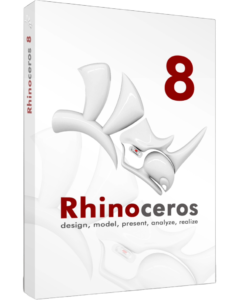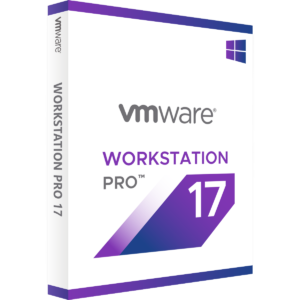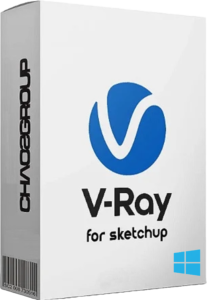功能簡介
Manage and install our O&O programs easily from your desktop across your company network. Manual installation on each network computer is rendered superfluous thanks to the integrated remote installation. Company-wide, you can now create regular backups, optimize system resources, monitor storage and much more
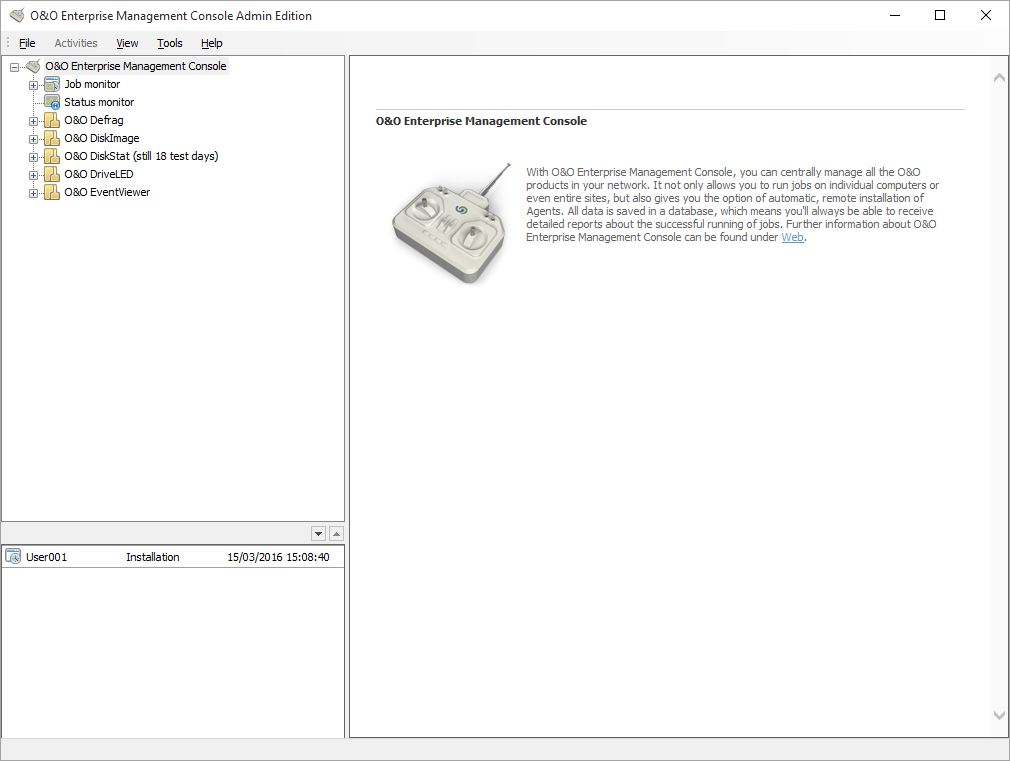
Easy Operation
The simple and intuitive user interface is focused on the important functions of network management. The system is up and running in just a few minutes, and you can begin with the remote installations and the Job scheduling. The O&O Enterprise Management Console will explain each step for managing licenses on the network with the help of tutorials, for creating jobs, and transferring them onto clients. Equally simple is the creation of regular jobs such as daily images. Detailed dialogs support you in entering all important parameters.
Automatic installation and job execution
The remote installation of O&O products, specifically the installation of “product agents, ” is processed for you and your users transparently and automatically. To run a remote installation you need a network capable O&O program, client licenses, and a user account with administrator privileges appropriate to the clients. Jobs are automatically executed as soon as they are assigned to a computer. If for example a computer is not available at the time of the job distribution, the request is automatically repeated at timed intervals.
詳細資訊
支援語言
en_US:英文(美國)
系統需求
Microsoft Windows 7 (64-bit) 以上
版本細節
- O&O Enterprise Management Console 6.2.53.0 Setup (x64)
- O&O Software Keygen 1.19 Keygen (x86)
※請注意自身系統版本位元是否符合程式※
x86 = 32位元
x64 = 64位元
32位元系統無法使用64位元程式
64位元系統可以使用32位元程式
安裝方法
- 執行O&O Enterprise Management Console 6.2.53.0 en_US x64 Setup.exe並安裝
- 安裝後執行O&O Software Keygen 1.19 x86 Keygen.exe
- 選擇對應版本後點擊{Register}
- 完成