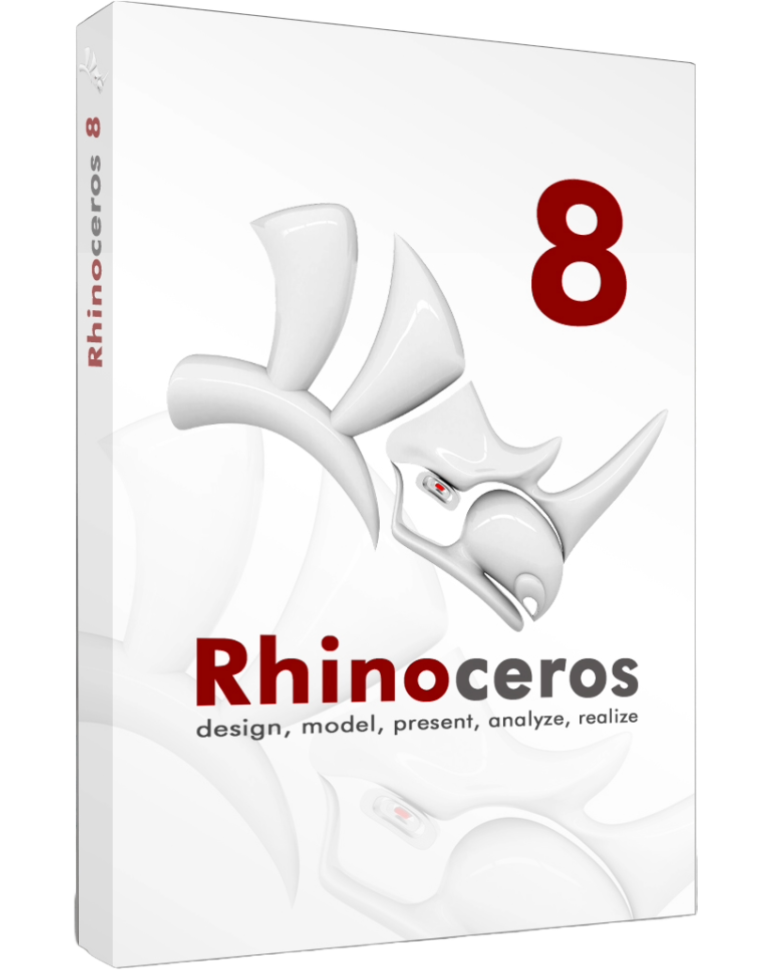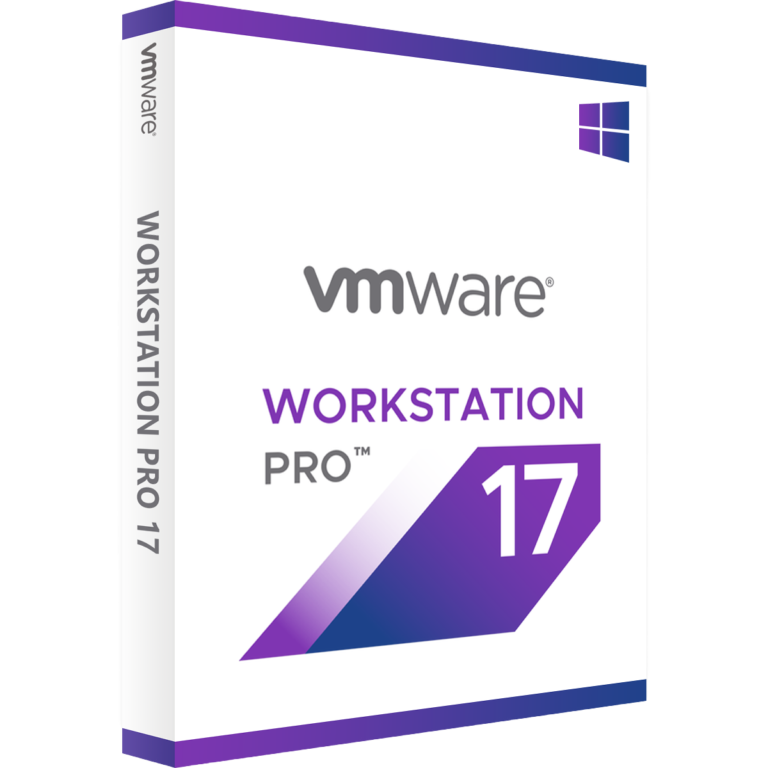功能簡介
O&O DiskStat gives you a concise overview of the disk usage on your computer. The product makes it simple for you to track down those files and folders that are taking up too much space on your hard disk, and causing your computer to slow down. This versatile tool offers a Windows-Explorer type interface and a whole range of options to track down sources of wasted space.
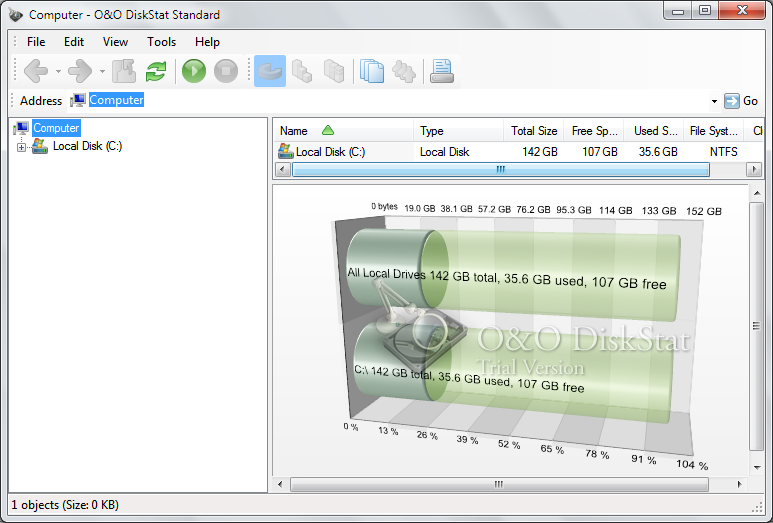
Concise chart display
The extensive monitoring of drives, folders, and files is made easier through a variety of displays. This can be seen, for example, in O&O DiskStat presenting the Top 10 of the largest files on a computer.
Key Features
- High performance
- Multifaceted sorting
- Professional 3D charts
- Display in the user interface
- User interface with the look and feel of Windows
- Displays the size of folders, subfolders, and files
- Totally easy navigation and interaction with 3D charts
- The Top 10 largest files on every partition at a glance
詳細資訊
支援語言
en_US:英文(美國)
系統需求
Microsoft Windows 2000 以上
版本細節
- O&O DiskStat 2.0.396.0 Professional en_US x64 Setup.msi (x86)
- O&O DiskStat 2.0.396.0 Professional en_US x64 Setup.msi (x64)
- O&O DiskStat 2.0.396.0 Server en_US x64 Setup.msi (x86)
- O&O DiskStat 2.0.396.0 Server en_US x64 Setup.msi (x64)
- O&O DiskStat 2.0.396.0 Workstation en_US x64 Setup.msi (x86)
- O&O DiskStat 2.0.396.0 Workstation en_US x64 Setup.msi (x64)
- O&O Software Keygen 1.19 Keygen (x86)
※請注意自身系統版本位元是否符合程式※
x86 = 32位元
x64 = 64位元
32位元系統無法使用64位元程式
64位元系統可以使用32位元程式
安裝方法
- 執行O&O DiskStat 2.0.396.0 Professional/Server/Workstation en_US x64 Setup.msi並安裝
- 安裝後執行O&O Software Keygen 1.19 x86 Keygen.exe
- 選擇對應版本後點擊{Register}
- 完成
直接下載
※保護連結 ★ 登入後可見※